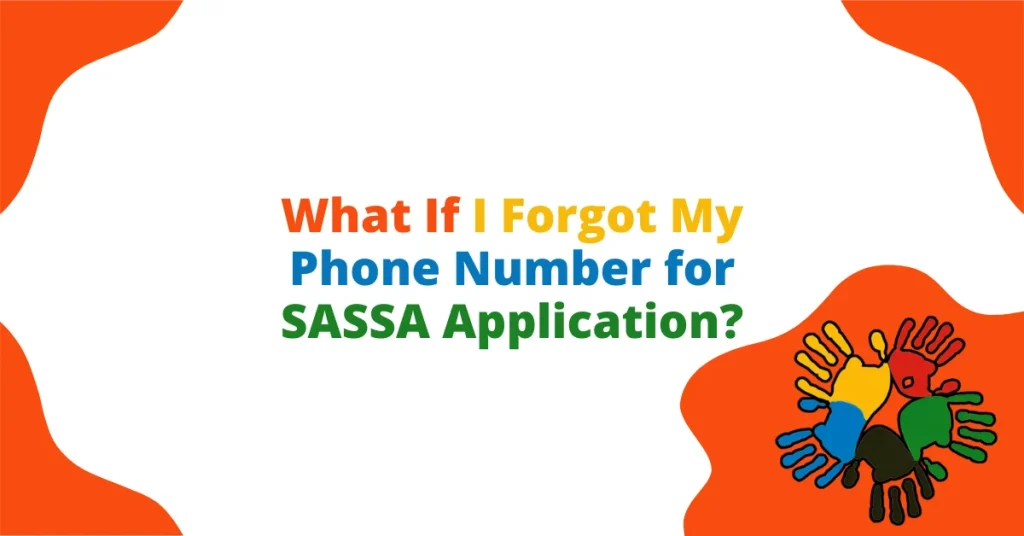Did you forget the phone number you used for your SASSA application? Losing access to your registered phone number can stop you from getting important SMS updates, OTPs, or even your grant status. If this has happened to you, don’t panic. There are clear steps you can follow to recover or change your number through official SASSA channels.
Why Your Phone Number Matters in a SASSA Application?
Your phone number is one of the most important details in your SASSA SRD R370 application. It’s used to:
- Receive OTP (One-Time Pins) for login or withdrawals.
- Get status updates on your grant.
- Receive important requests for extra documents.
- Confirm approval or decline notices.
Without access to the correct number, you may miss essential information or delay your payment.
Step 1: Find Your SASSA Application ID (AppID)
Before you speak to anyone at SASSA, make sure you have your Application ID (AppID) and South African ID number. These details help the agent verify your record.
Here’s where to find your AppID:
- Check your emails or SMSs from SASSA when you first applied.
- If you applied online, log in at srd.sassa.gov.za to view your AppID.
- If you’re unsure, call the SASSA helpline to retrieve it.
Having your AppID ready will make the process quicker.
Step 2: Contact SASSA to Recover or Change Your Phone Number
You can reach SASSA in three main ways:
📞 Call the Toll-Free Number
- Dial 0800 60 10 11 (no airtime needed)
- Press the number to speak with an agent
- Explain that you forgot your application phone number
- Provide your ID number, AppID, and full name
The agent will check the number registered and, if needed, help you change it to your new one.
🏢 Visit a SASSA Local Office
- Take your green ID book or smart ID card
- Have your AppID or any grant reference documents
- Tell the officer your phone number is incorrect or forgotten
They may ask for verification and then help you update the number in person.
💻 Submit an Online Request
- Go to the official SRD portal: https://srd.sassa.gov.za
- Scroll to the contact form
- Enter your correct details and explain that you need to update your phone number
- Wait for a reply, which usually takes a few working days
Step 3: Use WhatsApp as a Backup Option (If Needed)
If other options are busy or unavailable, try the SASSA WhatsApp line:
- Save 082 046 8553 to your contacts
- Send a message explaining you lost access to your registered phone number
- Provide your ID number and AppID
- Wait for instructions (response times may vary)
⚠️ Use this method only as a last resort. Phone and office visits are more reliable.
Step 4: Provide the Correct New Number
Once you’re connected to an agent (by phone, online, or in person), give them your new phone number.
Important things to remember:
- Double-check the number before submitting
- The new number must be active and registered in your name
- Avoid switching SIM cards often during the process
After SASSA updates your application, they’ll use the new number for all messages and future OTPs.
Step 5: One Change Allowed Every 24 Hours
You can only update your SASSA phone number once every 24 hours. So, make sure the number you submit is:
- Working properly
- Able to receive SMS
- Registered in your name if possible
This rule helps prevent fraud and avoids delays in payment.
Step 6: Always Keep Your Info Up to Date
Going forward, keep your phone number updated at all times. If you change your SIM card or lose your phone again:
- Update your details immediately through the correct SASSA channels
- Avoid using someone else’s number unless it’s permanent and secure
SASSA uses your number to send:
- Status updates
- OTPs for bank or account verification
- Notifications if your application is declined or delayed
Documents You’ll Need for Phone Number Recovery
When contacting SASSA to recover your number, you may be asked for:
- South African ID (smart card or green book)
- Application ID (AppID)
- Your old phone number (if you remember it)
- Your new phone number (written correctly)
Bring these along if you visit a SASSA office or use them when speaking to an agent.
What Happens After You Change Your Number?
Once SASSA updates your contact details, you’ll:
- Start receiving SMS messages on the new number
- Get your status notifications again
- Be able to log in to srd.sassa.gov.za using the new number
If you’ve also applied for a grant payment through CashSend or OTP withdrawal, make sure the new number is used to receive the code.
What If SASSA Can’t Find My Record?
If the agent says they can’t find your record or application:
- Make sure you gave the correct ID number
- Confirm your AppID is accurate
- Ask for a manual lookup using your name and registration details
If still unresolved, consider reapplying for the grant at srd.sassa.gov.za using the correct phone number.
Conclusion
Forgetting your SASSA application phone number doesn’t mean your grant is lost. By following the right steps getting your AppID, contacting SASSA, and providing updated information you can recover or change your number quickly and safely.
Always keep your details current to avoid missed updates, delays, or payment issues. Whether by phone, online, or in person, SASSA provides the tools to help you stay connected to your social relief grant.
Frequently Asked Questions
Q: Can I use someone else’s phone number for my SASSA application?
Yes, but it’s not advised. You should use a number registered in your name to avoid fraud or OTP issues.
Q: I lost my phone and got a new SIM. Can I still update my number?
Yes. Call 0800 60 10 11 or visit a SASSA office with your ID and AppID to request the change.
Q: How long does it take to update my phone number?
It usually takes a few working days, but this may vary depending on workload.
Q: What if I didn’t receive my OTP on the new number?
Make sure your number is correct and registered. If the problem continues, contact SASSA support again.
Contents
- 1 Why Your Phone Number Matters in a SASSA Application?
- 1.1 Step 1: Find Your SASSA Application ID (AppID)
- 1.2 Step 2: Contact SASSA to Recover or Change Your Phone Number
- 1.3 Step 3: Use WhatsApp as a Backup Option (If Needed)
- 1.4 Step 4: Provide the Correct New Number
- 1.5 Step 5: One Change Allowed Every 24 Hours
- 1.6 Step 6: Always Keep Your Info Up to Date
- 2 Documents You’ll Need for Phone Number Recovery
- 3 What Happens After You Change Your Number?
- 4 What If SASSA Can’t Find My Record?
- 5 Conclusion
- 6 Frequently Asked Questions