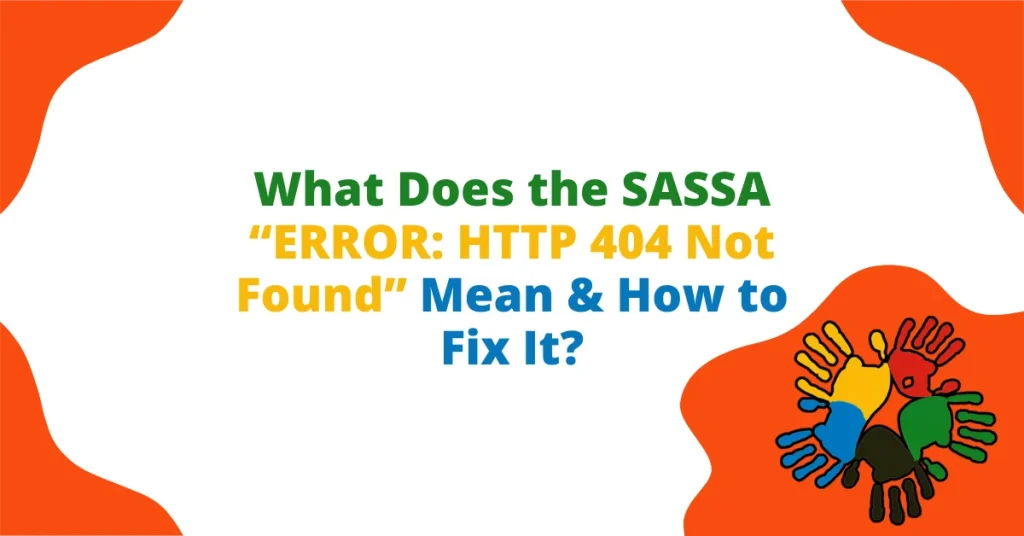Frustrated by a 404 error while checking your SASSA SRD status? If your screen shows “ERROR: HTTP 404 Not Found,” you’re not alone. Many South Africans face this when trying to check their SRD R370 grant status. Let’s explain what this error means and how you can fix it quickly.
What Does the SASSA “ERROR: HTTP 404 Not Found” Mean & How to Fix It? (Quick Answer)
The SASSA “ERROR: HTTP 404 Not Found” means the status check page is unavailable or the link is incorrect. Fix it by refreshing the page, clearing your browser cache, checking your internet connection, or using the official link: https://srd.sassa.gov.za/sc19/status. Try again after 30 minutes if the error continues.
What Does the “HTTP 404 Not Found” Error Mean?
The 404 error means that your browser tried to open a web page that doesn’t exist or is temporarily unavailable. In this case, it’s the SASSA SRD status check page that’s not loading.
You may see this error message when:
- The page has been moved or removed
- You used an incorrect link
- The SASSA server is down or overloaded
- Your internet connection is unstable
It’s not a fault on your application or grant status it’s a technical website issue.
When Do SASSA Users Usually See This Error?
Based on common user experience, the 404 error usually appears when:
- You try to check your SRD status outside SASSA’s working hours
- The official SRD site is undergoing maintenance
- You click on a wrong or unofficial link
- There’s heavy traffic on the SASSA portal (especially near payment dates)
Official SASSA SRD Status Check Link
Always use this official page to check your SRD status:
https://srd.sassa.gov.za/sc19/status
Using other links or third-party sites may cause errors or lead to scams.
How to Fix the “HTTP 404 Not Found” Error?
If you see this error while checking your SRD application, follow the steps below:
1. Use the Correct SASSA Link
Double-check the web address you are using. The correct SASSA status check page ends with:
/sc19/statusIf you type it incorrectly or click on an old link, you’ll likely get a 404 error.
2. Refresh the Page or Try Again Later
Sometimes, SASSA’s system is overloaded especially during grant payment dates. Try this:
- Refresh your browser
- Wait 30 minutes, then try again
- Use the site during early morning or late evening when traffic is low
3. Clear Your Browser Cache
Old data in your browser can block new website versions. Here’s how to fix that:
- Open your browser settings
- Find “Clear browsing data” or “Clear cache”
- Select cache and cookies, then click Clear
- Reload the SASSA status page
4. Use a Different Browser or Device
If you’re using an older phone or outdated browser, it may not open the SASSA portal correctly. Switch to:
- Google Chrome or Mozilla Firefox
- A newer smartphone or laptop
- A public computer at your local library or internet café
5. Check Your Internet Connection
Make sure your connection is stable. If your data is low or the Wi-Fi signal is weak, the page may fail to load properly.
- Turn your mobile data off and on again
- Restart your router
- Move to a location with stronger network signal
6. Avoid Using VPNs or Proxy Servers
Virtual Private Networks (VPNs) can confuse SASSA’s servers or block access to local pages. Always disable your VPN while accessing the SRD portal.
What Not to Do When You See a SASSA 404 Error?
❌ Don’t assume your application is rejected
❌ Don’t reapply unless SASSA instructs you
❌ Don’t trust unverified websites offering “quick status checks”
The error means the page is unreachable not that your grant is cancelled.
How to Check Your SRD Status Without Getting the 404 Error?
Follow this safe method:
- Open your browser
- Type or click: https://srd.sassa.gov.za/sc19/status
- Enter your 13-digit South African ID number
- Enter your mobile number used during the application
- Click ‘Submit’
- Your SRD status will appear if the site is working correctly
Alternative Ways to Get Your SASSA SRD Status
If the online system keeps failing, use these official contact options:
📞 Call Centre
- Toll-Free Number: 0800 60 10 11
- Available Monday to Friday, 8am to 4pm
- Send your query to: [email protected]
📱 Check via WhatsApp
- Save this number: 082 046 8553
- Send the word “Status”
- Follow the menu to check your SRD status
How Long Do These Errors Last?
Temporary 404 errors usually resolve within 30 minutes to a few hours. If the issue lasts longer:
- Check SASSA’s official Twitter or Facebook pages for updates
- Try using the site at a different time
- Avoid checking multiple times in a row this can lock your session
What If the 404 Error Keeps Happening?
If the error doesn’t go away:
- Confirm you are using the correct link
- Test it on another device or browser
- Contact SASSA’s support centre
You can also visit your nearest SASSA office to ask for in-person help.
Conclusion
The “HTTP 404 Not Found” error doesn’t mean your grant is cancelled. It simply means the status check page couldn’t load. By using the correct link, refreshing your browser, clearing your cache, and checking your connection, you can easily fix the issue and get back on track with your SRD R370 grant status.
Frequently Asked Questions
Q. Is my SRD grant cancelled if I see a 404 error?
No. A 404 error only means the website is temporarily down or the link is broken.
Q. Can I reapply if I keep seeing the 404 message?
No. Do not reapply unless SASSA tells you to. Use the correct link and try again later.
Q. Why does the SASSA status page stop working during payment days?
High traffic often causes the system to slow down or crash. Try checking in the evening or early morning.
Q. Will clearing browser data fix the 404 error?
Yes. Clearing cache and cookies can fix loading errors caused by stored outdated data.
Q. Can I check my SRD status without using the website?
Yes. You can use SASSA’s WhatsApp number, call center, or visit a local office if online checks fail.
Contents
- 1 What Does the SASSA “ERROR: HTTP 404 Not Found” Mean & How to Fix It? (Quick Answer)
- 2 What Does the “HTTP 404 Not Found” Error Mean?
- 3 When Do SASSA Users Usually See This Error?
- 4 How to Fix the “HTTP 404 Not Found” Error?
- 5 What Not to Do When You See a SASSA 404 Error?
- 6 How to Check Your SRD Status Without Getting the 404 Error?
- 7 Alternative Ways to Get Your SASSA SRD Status
- 8 How Long Do These Errors Last?
- 9 What If the 404 Error Keeps Happening?
- 10 Conclusion
- 11 Frequently Asked Questions