Frustrated because your SRD application was cancelled without warning? Wondering if you can get your R370 grant back? You’re not alone. Many applicants get declined due to technical errors or updates in their personal information. In 2025, SASSA gives you a second chance if you act fast and follow the right steps.
How to Reinstate Your SASSA R370 Grant in 2025? (Quick Answer)
To reinstate your SASSA SRD application, visit https://srd.sassa.gov.za/sc19/reinstate, log in with your ID and mobile number, and select “Reinstate my canceled application.” Update your details, submit supporting documents if required, and confirm the submission. SASSA will review your request and notify you of the outcome via SMS.
Can You Reinstate a Cancelled SRD Application in 2025?
Yes. If your SRD R370 grant application was cancelled, you can ask SASSA to reinstate it but only if you still meet the current eligibility criteria. The South African Social Security Agency (SASSA) allows applicants to reinstate their cancelled application through the official online system. However, you must meet the following conditions:
Check If You Still Qualify for the SRD R370 Grant
Before you ask for reinstatement, make sure you meet these 2025 eligibility requirements for the Social Relief of Distress (SRD) grant:
- You are 18 to 59 years old
- You are a South African citizen, permanent resident, or registered asylum seeker/refugee with a valid file number
- You are unemployed
- Your monthly income is below R624
- You are not receiving any other social grant (except a child grant)
- You are not funded by NSFAS, UIF, or any government subsidy
If you’re unsure, check the full eligibility checklist on srd.sassa.gov.za.
How to Reinstate Your Cancelled SRD Application? (Step-by-Step)
Step 1: Visit the SASSA SRD Portal
Go to the official SASSA reinstatement page:
https://srd.sassa.gov.za/sc19/reinstate
Make sure you have:
- Your South African ID number
- The cellphone number used during your original application
Step 2: Select “Reinstate My Canceled Application”
Once logged in:
- On the homepage, find the button labelled “Reinstate My Canceled Application”
- Click it and continue to the next steps
Step 3: Confirm and Update Your Information
You may be asked to:
- Review or update your income, job status, or banking details
- Upload documents like a termination letter or income affidavit
This step ensures SASSA reviews your latest situation.
Step 4: Submit the Reinstatement Request
- Double-check all details
- Click “Submit”
- You’ll receive a reference number. Save it you’ll need it to track your reinstatement status
How to Check the Status of Your SRD Reinstatement?
You can monitor your reinstatement progress at the official SASSA Status check page.
Follow these steps:
- Visit https://srd.sassa.gov.za/sc19/status
- Enter your ID number and cellphone number
- Click “Submit”
You’ll see whether your reinstatement is approved, pending, or rejected.
What If Your Reinstatement Request Gets Rejected?
A rejection can be disheartening, but it’s not always the final word. Here’s what to do if SASSA refuses to reinstate your grant:
Step 1: Understand the Reason for Rejection
Common rejection reasons include:
- You exceeded the income threshold (R624)
- Your information was incomplete
- There were errors in your appeal form
- You’re receiving funds from other government sources
To find the reason, check your rejection message on the SASSA portal.
Step 2: Fix the Problem (If Possible)
Case 1: Incorrect or Missing Info
- Go back to the SRD portal
- Update missing details
- Reapply with complete and accurate documents
Case 2: Financial Changes
- If your income has dropped, submit proof of your new income status
- This could include a termination letter, bank statement, or sworn affidavit
Case 3: Other Eligibility Concerns
- If your residency or identity is questioned, submit proof such as:
- A valid asylum file number
- A copy of your ID or passport
- A residence permit
Step 3: You No Longer Qualify
If you don’t meet the core eligibility criteria, you won’t qualify for reinstatement.
Here’s what to do next:
- Visit your nearest SASSA office to ask about other grant options
- Call SASSA’s toll-free helpline at 0800 60 10 11
- Explore other support like the Care Dependency Grant, Older Persons Grant, or Social Relief food parcels
Step 4: File an Official SASSA Appeal (If You Qualify)
Still think your rejection was unfair?
Use the Department of Social Development (DSD) appeals platform to make your case:
- Go to: https://srd.dsd.gov.za/appeals
- Enter your ID number and cellphone
- Complete the appeal form
- Upload any new or missing documents
- Click “Submit” and note your appeal reference number
Step 5: Wait for Appeal Outcome
Once submitted:
- You can track the appeal on the same DSD platform
- The process may take up to 6 weeks
- If approved, your grant will be reinstated
- If denied again, the decision is likely final
Frequently Asked Questions
Q. What documents are needed to Reinstate a Cancelled SRD application?
You may need to upload a valid ID, proof of unemployment, recent bank statements, or income affidavits when requesting reinstatement through the SASSA portal.
Q. Can I reinstate my SRD Application if I changed my phone number?
Yes, but first update your new cellphone number on the SRD portal before submitting the reinstatement request to receive OTPs and notifications.
Q. Does SASSA automatically reinstate Cancelled SRD applications?
No, SASSA does not automatically reinstate cancelled applications. You must manually submit a reinstatement request through the official SRD website.
Q. How many times can I request SRD application reinstatement?
There’s no official limit, but repeated rejections without updated eligibility or valid documents can lower your chances of approval.
Q. Will I lose future Payments if I delay my Reinstatement Request?
Yes, delays can result in missed payments. SASSA only pays from the month your application is approved, not retroactively from cancellation.
Contents
- 1 How to Reinstate Your SASSA R370 Grant in 2025? (Quick Answer)
- 2 Can You Reinstate a Cancelled SRD Application in 2025?
- 3 Check If You Still Qualify for the SRD R370 Grant
- 4 How to Reinstate Your Cancelled SRD Application? (Step-by-Step)
- 5 How to Check the Status of Your SRD Reinstatement?
- 6 What If Your Reinstatement Request Gets Rejected?
- 7 Frequently Asked Questions
- 7.1 Q. What documents are needed to Reinstate a Cancelled SRD application?
- 7.2 Q. Can I reinstate my SRD Application if I changed my phone number?
- 7.3 Q. Does SASSA automatically reinstate Cancelled SRD applications?
- 7.4 Q. How many times can I request SRD application reinstatement?
- 7.5 Q. Will I lose future Payments if I delay my Reinstatement Request?
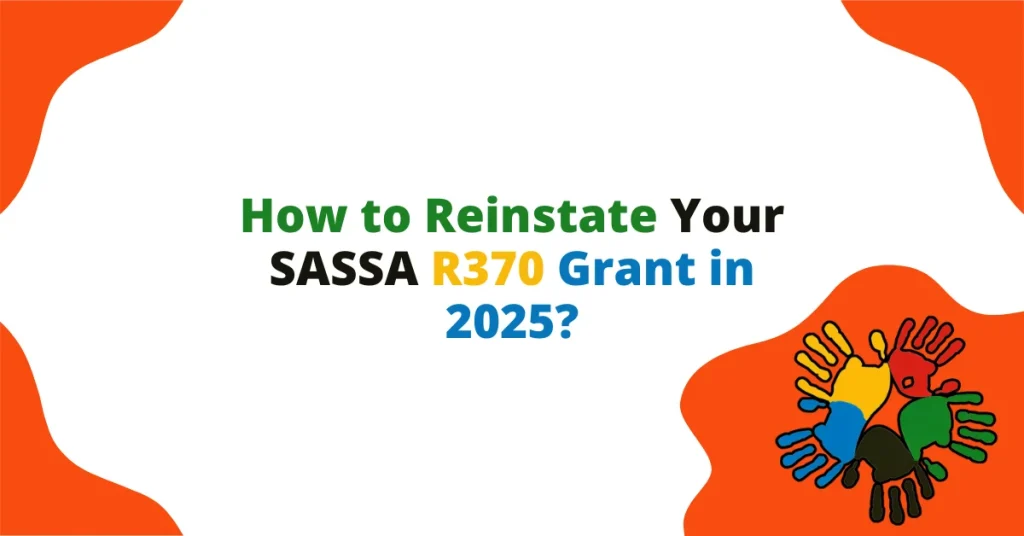
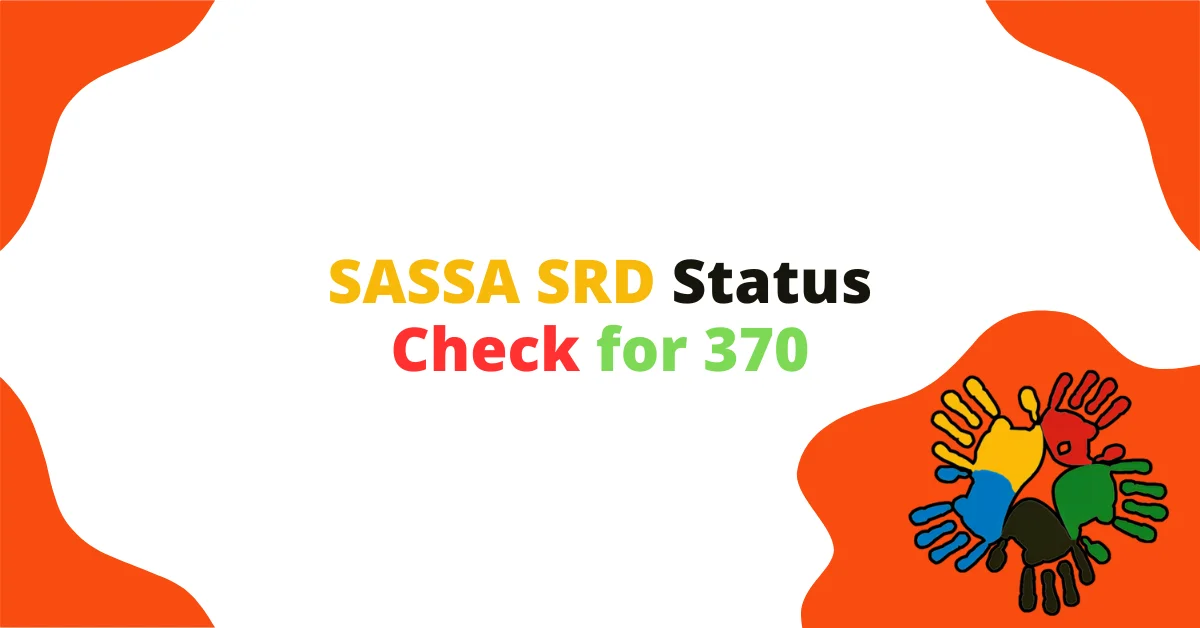
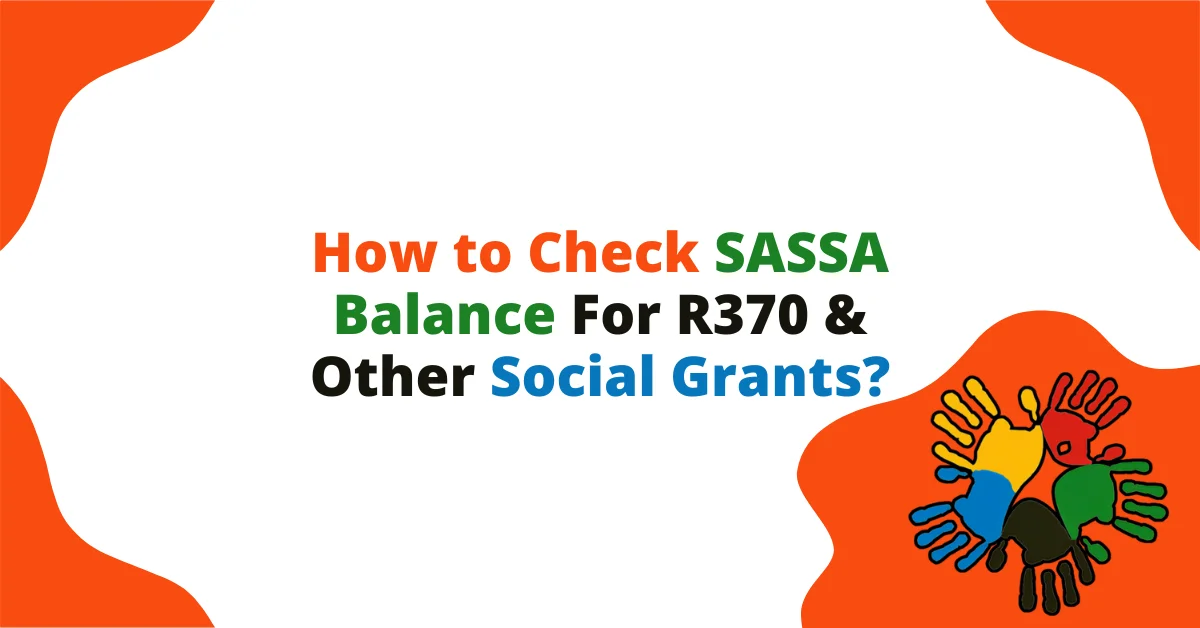

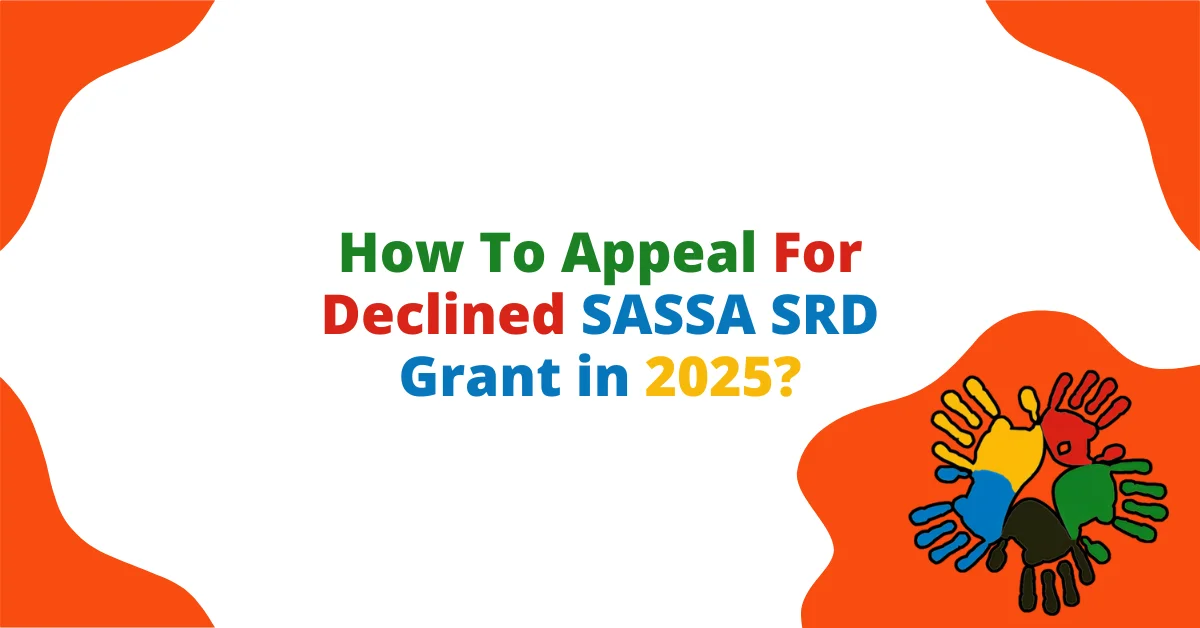
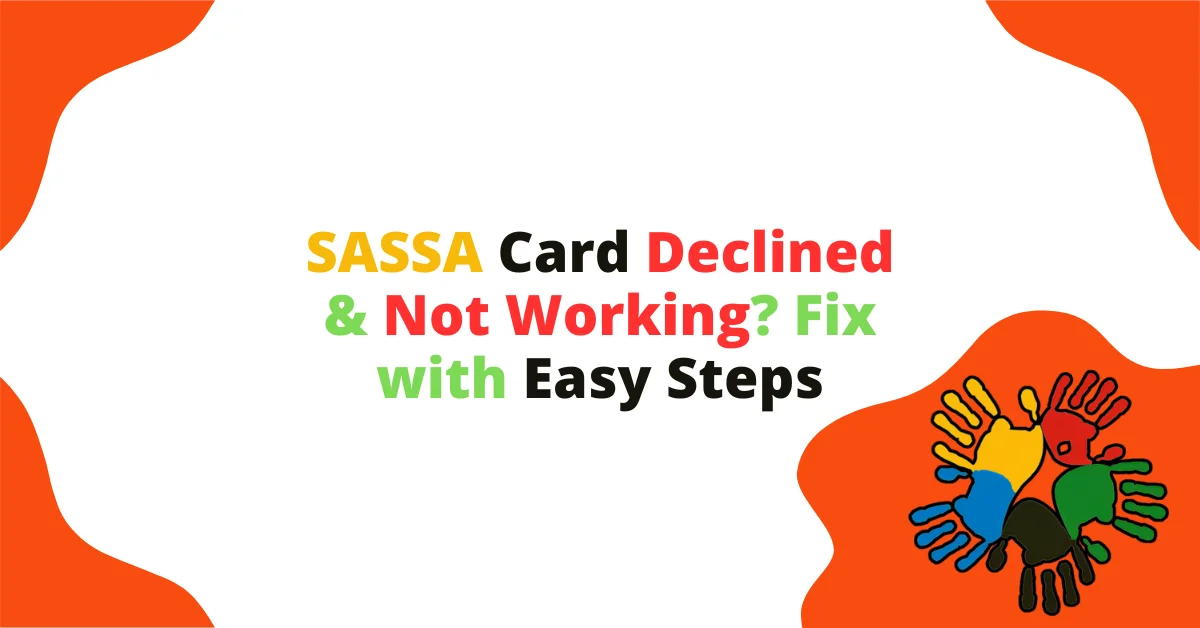
![All Types of SASSA Grants in South Africa All Types of SASSA Grants in South Africa [2025]](https://370statuscheck.web.za/wp-content/uploads/2024/12/What-Does-Null-Mean-in-SASSA-R370-Payment-Dates-Status-65.webp)