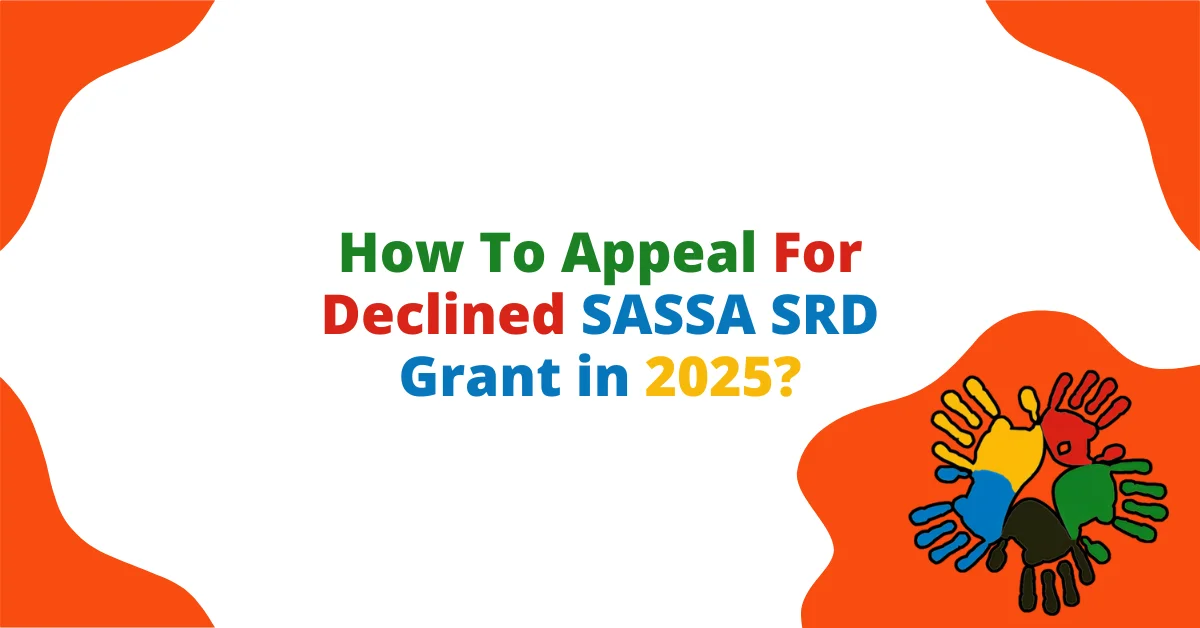SASSA e-KYC biometric verification is now a required step for all SRD R370 grant applicants. If your status says “verification pending,” you can’t change your phone number or receive grant payments. This fast identity check prevents fraud and confirms your eligibility. Complete it now, without it, your application or payment will be put on hold.
What Is SASSA e-KYC Biometric Verification?
In 2025, the South African Social Security Agency (SASSA) began using electronic Know Your Customer (e-KYC) to protect the SRD grant system from misuse. This verification step checks your identity using biometric data, such as a facial scan or fingerprint.
The process is digital and secure. It links your face to your ID number using the government database. Once verified, you gain full access to your SRD grant benefits. Without this step, your application will stay in pending status and you won’t be able to update key details like your phone number.
Why Did SASSA Make e-KYC Mandatory?
Before 2025, SRD applicants could apply without any biometric check. But this created space for problems like identity theft, fake accounts, and duplicate applications. To solve this, SASSA made e-KYC a mandatory security step for all SRD R370 beneficiaries.
Here’s what e-KYC helps prevent:
- Identity fraud
- Unauthorized changes to personal info
- Multiple grants claimed under one ID
- Payments sent to the wrong person
The new system improves accuracy, reduces errors, and protects the grant system for those who truly need it.
What You Need for Biometric Verification?
Before you start, make sure you have the following:
- A smartphone with a working camera
- A stable internet connection
- Your 13-digit South African ID number
- Access to your registered mobile number or email
This process takes around 5 minutes when everything is ready.
How to Complete Your SASSA e-KYC Biometric Verification?
Step 1: Request the e-KYC Link
Send an email to grantenquiries@sassa.gov.za with this subject:
Request for SRD e-KYC Biometric Verification Link
In your email, include:
- Full name
- ID number
- Phone number registered with SASSA
Here’s an example:
Subject: Request for SRD e-KYC Biometric Verification Link
Body:
Dear SASSA Team,
I would like to complete my e-KYC verification. Please send me the biometric verification link.
Full Name: [Your Name]
ID Number: [Your 13-digit ID]
Phone Number: [Your Registered Number]
Thank you.
Kind regards,
[Your Name]
You can also call 0800 60 10 11 for assistance.
Step 2: Receive the Link via SMS or Email
After sending your request, SASSA will reply with a verification link. You’ll get it either by:
- Email, or
- SMS to your registered phone number
📌 Important: If it comes by SMS, the second message will contain the active link. This link is only valid for 72 hours, so don’t wait too long.
Step 3: Perform the Biometric Check Online
Click on the link, then allow camera access. You’ll be asked to do a facial recognition check.
Here’s what to expect:
- Take a selfie
- The system will check if your face matches the one linked to your ID
- You may need to blink, smile, or move your head slightly
Tips for best results:
- Use a bright, well-lit space
- Keep your face centered
- Make sure no one else is in the frame
If the match is successful, you’ll see a confirmation message. If it fails, you may be asked to try again or visit a SASSA office for help.
How to Check Your SASSA e-KYC Status?
After completing the steps above, check your verification status here: https://srd.sassa.gov.za/sc19/ekyc/status
Here’s how:
- Enter your ID number and registered phone number
- Click “Send PIN”
- Enter the OTP sent to your phone
- View your verification status
If it shows “Verification Pending,” wait 48–72 hours, then check again.
What If Your Verification Is Still Pending?
If your status still says pending, you won’t be able to:
You’ll likely see this message:
“Verification Pending: Your e-KYC status is still PENDING. Please try after some time later.”
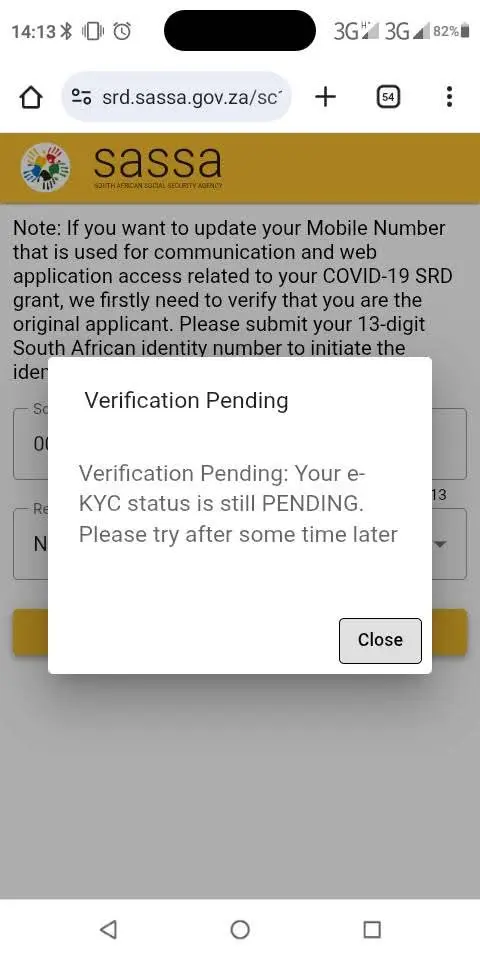
Wait up to 3 days, then recheck. If there’s no change, send another email or call 0800 60 10 11 to follow up.
Final Takeaway
SASSA’s e-KYC biometric verification system is a smart move to protect your grant, your identity, and your benefits. The process is fast, simple, and secure. If you’re applying for the SRD R370 grant or are already receiving it, make sure you complete your verification. It’s the only way to keep your grant active and prevent delays.
Frequently Asked Questions
Q. What happens if I don’t Complete the e-KYC?
You won’t be able to receive your SRD grant payments. Your application will stay in a pending state.
Q. Can I retry if my Verification fails?
Yes. You can request a new link or go to a SASSA office to redo your facial scan.
Q. Can I Use a friend’s phone?
Yes, as long as the phone has a working camera and you enter your own personal details.
Q. Is the Process free?
Yes. SASSA does not charge anything for e-KYC biometric verification.
Q. What if I don’t receive the link?
Wait 48 hours. If you still don’t receive it, resend your email or call the helpline to ask again.
Contents
- 1 What Is SASSA e-KYC Biometric Verification?
- 2 Why Did SASSA Make e-KYC Mandatory?
- 3 What You Need for Biometric Verification?
- 4 How to Complete Your SASSA e-KYC Biometric Verification?
- 5 Tips for best results:
- 6 How to Check Your SASSA e-KYC Status?
- 7 What If Your Verification Is Still Pending?
- 8 Final Takeaway
- 9 Frequently Asked Questions
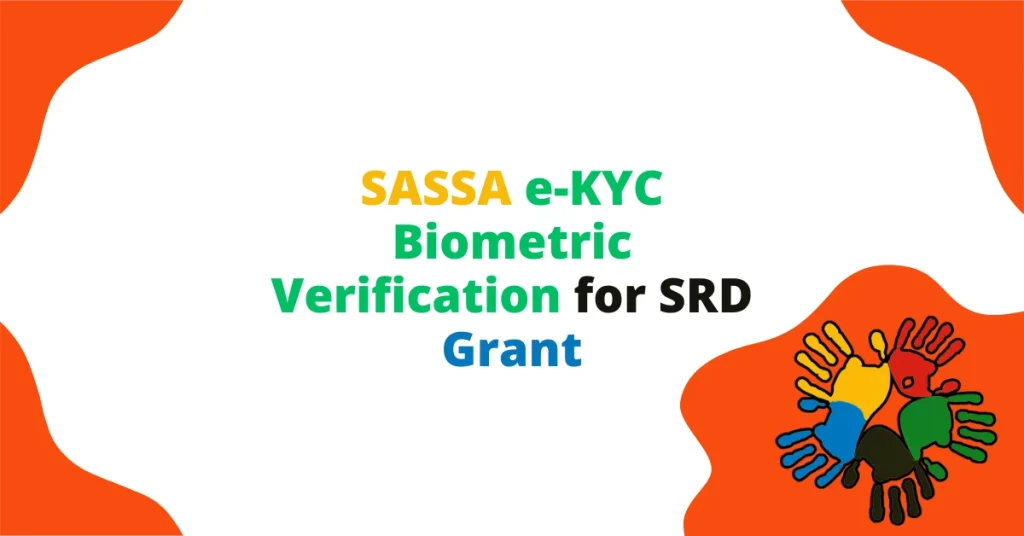
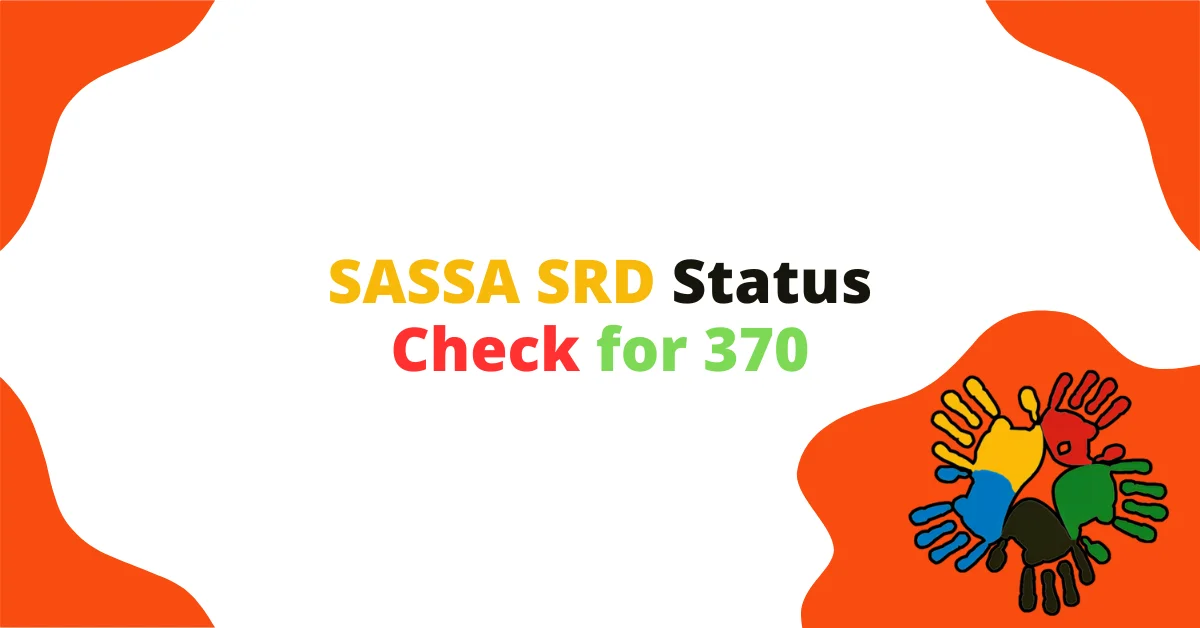
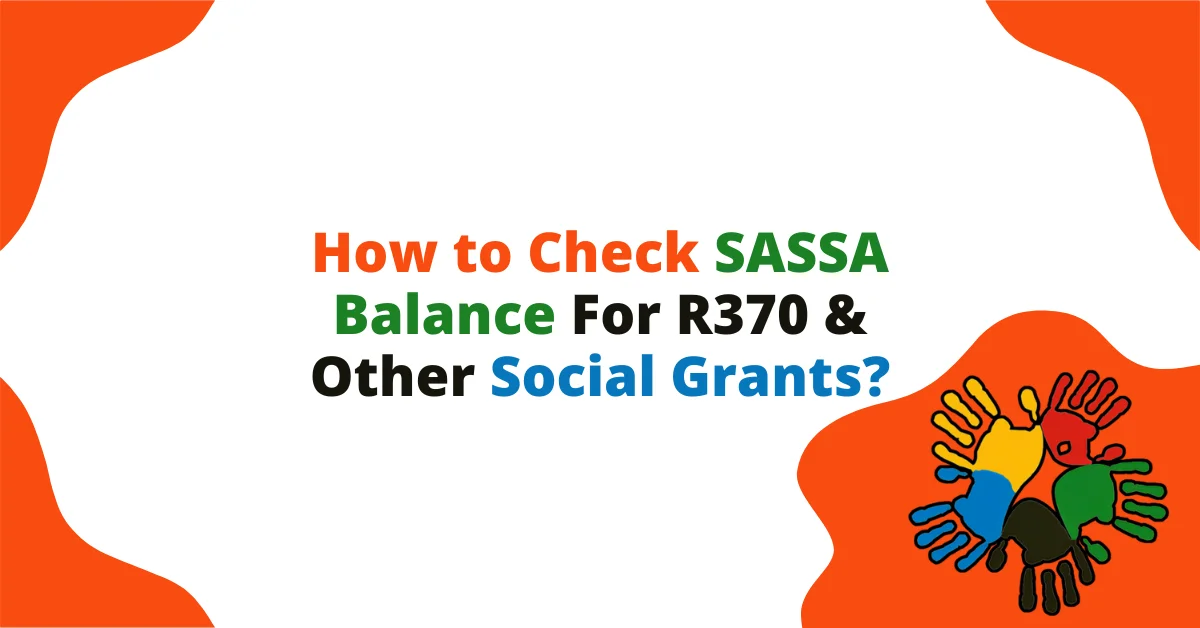
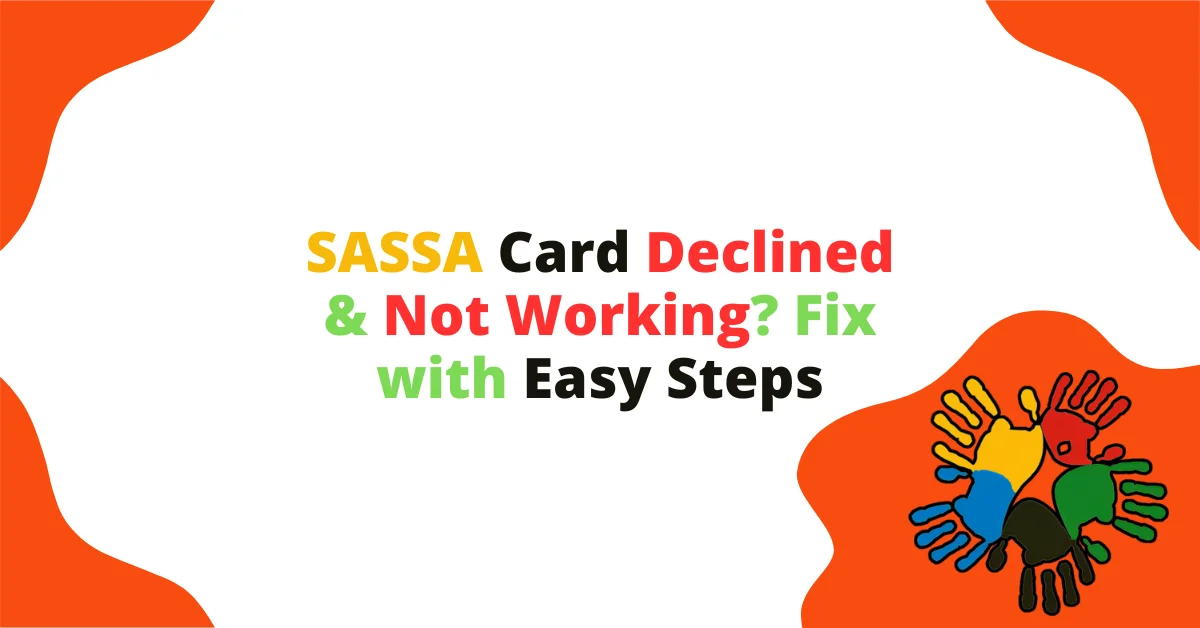

![All Types of SASSA Grants in South Africa All Types of SASSA Grants in South Africa [2025]](https://370statuscheck.web.za/wp-content/uploads/2024/12/What-Does-Null-Mean-in-SASSA-R370-Payment-Dates-Status-65.webp)